Understand Safety First.
Geo-Informatics
Introduction to Geo-Informatics:
Geoinformatics and Geographic Information Systems (GIS) are roughly synonymous terms. However, there are some differences between the two:
• Definition
Geoinformatics is a general term that encompasses the collection, management, and processing of geo-information. GIS is a software program that collects, stores, analyzes, and visualizes geographic data.
• Focus
Geoinformatics is a broad term that includes the practical application of geo-information. GIS focuses on the hardware and software tools used to handle geographic data.
• Related fields
Geoinformatics is related to geomatics, which is the discipline of collecting and managing geographically referenced information. GIS is related to geographic information science (GISc), which is the scientific study of geographic data.
Introduction To GIS Software.
GIS software, which stands for Geographic Information System software, is a computer program designed to capture, store, manage, analyze, and display geographic data, allowing users to create maps and visualize spatial relationships between different datasets, effectively revealing patterns and insights based on location information across the Earth’s surface.
Key points about GIS software:
- Data types: GIS software can handle various types of geographic data including points, lines, polygons, raster images, and attribute data (descriptive information linked to spatial features).
- Spatial analysis: A core function of GIS is the ability to perform spatial analysis by overlaying different data layers to identify patterns, relationships, and trends between different datasets based on their location.
- Mapping capabilities: GIS software allows users to create visually appealing maps with different scales, projections, and symbolization options to present geographic information.
- Applications: GIS is widely used in various fields including environmental management, urban planning, public health, transportation, natural resource management, land use analysis, emergency response, and market analysis.
Common GIS software examples:
- ArcGIS: Considered a leading GIS platform developed by Esri, offering comprehensive tools for data management, analysis, mapping, and sharing.
- QGIS: An open-source GIS software known for its user-friendly interface and versatility, popular among researchers and individuals.
Basic GIS functionalities:
- Data input: Importing data from various sources like shapefiles, raster images, databases, and GPS devices.
- Data editing: Modifying existing spatial data by adding, deleting, or modifying features.
- Georeferencing: Aligning data with its correct geographic location on the Earth’s surface.
- Spatial analysis tools: Performing operations like buffering, overlay analysis, distance calculations, and network analysis.
- Map design and visualization: Creating thematic maps, choropleth maps, point density maps, and 3D visualizations.
What is GIS and how does it work?
GIS stands for Geographic Information System. It is a technology that combines geographical data (information related to specific locations on the Earth’s surface) with various types of data to create, manage, analyze, and visualize spatial information. GIS allows us to understand, interpret, and explore relationships, patterns, and trends in data that are linked to specific locations.
At its core, GIS is composed of three main components: data, software, and hardware. Let’s delve into each component:
Data: GIS relies on geographic data, which includes both spatial data and attribute data. Spatial data represents the location and shape of geographical features, such as points, lines, and polygons, while attribute data provides additional information about those features. Spatial data can be obtained from various sources, such as satellite imagery, aerial photographs, GPS surveys, and existing maps. Attribute data can be collected through surveys, censuses, or databases. Both types of data are combined to form a spatial database.
Software: GIS software provides the tools and functions necessary for managing, analyzing, and visualizing geographic data. There are several GIS software packages available, ranging from open-source options like QGIS and GRASS. GIS to commercial software like ArcGIS and MapInfo. These software packages enable users to input, store, edit, query, analyze, and present spatial data. They offer functionalities such as spatial analysis, map creation, geocoding, georeferencing, and data visualization.
Hardware: GIS requires appropriate hardware to run the software effectively. This includes computers or servers capable of handling the processing and storage requirements of large spatial databases. Additionally, input devices such as keyboards, mice, and digitizing tablets are used to interact with GIS software. Output devices like monitors and printers allow users to view and present the results of GIS analysis.
Now, let’s explore how GIS works:
Data Input: GIS begins with the collection and input of data. Spatial data can be acquired through satellite imagery, aerial photographs, or GPS surveys. Attribute data can be obtained through field surveys or collected from existing databases. The data is then formatted, organized, and prepared for integration into the GIS software.
Data Integration: Once the data is collected, it is combined in the GIS software to create a spatial database. This involves linking spatial data with attribute data based on a unique identifier. For example, a map of cities (spatial data) can be linked to a database containing information about population, area, and other attributes (attribute data).
Data Management: GIS software provides tools to manage and store the spatial database efficiently. This includes data storage, retrieval, editing, and quality control. The data can be organized into layers, with each layer representing a specific type of information (e.g., roads, rivers, land use).
Data Analysis: GIS offers a wide range of analytical tools for exploring and understanding spatial relationships. These tools enable users to perform spatial queries, identify patterns, detect trends, calculate distances, perform overlay analysis, conduct network analysis, and much more. GIS also supports statistical analysis and modeling to derive meaningful insights from spatial data.
Data Visualization: GIS software allows users to create maps and visualize the analyzed data. Maps can be generated in different formats, such as 2D or 3D, and can include various elements like symbols, labels, colors, and shading to represent different attributes. Visualization enhances data comprehension and enables effective communication of spatial information.
Decision Making: GIS plays a vital role in decision-making processes across various industries and sectors. By providing a visual representation of data and allowing for spatial analysis, GIS helps professionals make informed decisions related to urban planning, environmental management, logistics, emergency response, market analysis, and more. It enables stakeholders to explore different scenarios and assess potential impacts.
The benefits of using GIS in civil engineering projects, such as improved collaboration, reduced errors and costs, and enhanced project visualization and analysis.
Using Geographic Information Systems (GIS) in civil engineering projects offers numerous advantages that contribute to improved collaboration, reduced errors and costs, and enhanced project visualization and analysis. Incorporating GIS technology into civil engineering workflows has revolutionized the way professionals plan, design, construct, and manage infrastructure projects. Some of the key benefits of GIS in civil engineering are:
- Improved Collaboration: GIS enables seamless collaboration among various stakeholders involved in civil engineering projects. By providing a centralized platform for data sharing and analysis, GIS promotes effective communication and coordination between engineers, architects, surveyors, planners, and other team members. It facilitates the integration of diverse data sources and allows for real-time updates, enhancing the overall project workflow and decision-making process.
- Reduced Errors and Costs: GIS helps minimize errors and associated costs in civil engineering projects. By integrating spatial data and advanced analytical tools, GIS allows for accurate visualization, modeling, and simulation of complex engineering scenarios. It enables engineers to identify potential issues, evaluate alternatives, and perform impact assessments before the physical construction begins. This proactive approach reduces the likelihood of design flaws, construction errors, and subsequent rework, resulting in substantial cost savings.
- Enhanced Project Visualization and Analysis: GIS provides powerful visualization capabilities for civil engineering projects. It allows engineers to create detailed and interactive maps, 3D models, and virtual simulations. These visual representations help stakeholders gain a comprehensive understanding of the project’s spatial context, enabling better decision-making and improved communication. GIS also facilitates sophisticated analysis, such as site suitability analysis, flood modeling, and transportation network optimization, leading to optimized designs and improved project outcomes.
- Efficient Asset Management: GIS plays a vital role in asset management throughout the lifecycle of civil engineering projects. By integrating GIS with data from sensors, Internet of Things (IoT) devices, and other monitoring systems, engineers can track and manage infrastructure assets effectively.GIS-based asset management systems enable proactive maintenance, timely repairs, and efficient resource allocation. This leads to increased operational efficiency, reduced downtime, and improved infrastructure performance.
- Compliance with Regulations and Standards: Civil engineering projects are subject to numerous regulations and standards. GIS helps ensure compliance by incorporating spatial data related to zoning, environmental constraints, building codes, and safety regulations. By analyzing and visualizing these spatial parameters, GIS assists in identifying potential conflicts and streamlining the project’s adherence to relevant guidelines. This reduces regulatory risks, minimizes delays, and improves the overall project approval process.
- A Geographic Information System (GIS) is a computer system capable of assembling, storing, manipulating, analyzing, and displaying geographically referenced information, i.e. data identified according to their location.
- Geography relates to the surface of the earth. Information is knowledge derived from study, experience, or instruction. A system is a group of interacting, interrelated, or interdependent elements forming a complex whole.
GIS performs a variety of functions that are useful in maximizing the output production of various projects.
The basic Process of GIS includes the following steps
- Data Collection (Data capturing)
- Data storing analyzing and processing the captured data
- Then finally the Output. (displaying and extraction of the desired data)
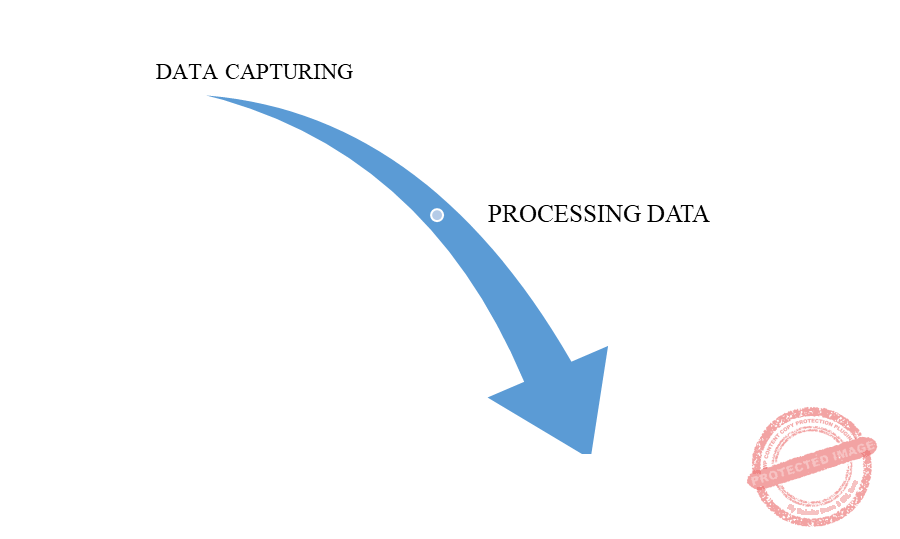
GIS includes the following basic elements
- People
- Data
- Software
- Hardware
- Procedure/Method

GIS can be conducted with or without a software. But, with the software, the geospatial operations can be made easier. In this lab, you will be introduced to one of GIS software and use it to perform basic GIS operations such as spatial data editing, querying and feature analysis.
There are two main software currently in use in the market for GIS operations:
- ArcGIS by ESRI (It is the most powerful commercial GIS software widely used in the market)
- Quantum GIS (QGIS) is an open source software with a lot of capabilities. It is license free.

INTRODUCTION TO ARCGIS

Overview
ArcGIS Desktop
ArcGIS Desktop is a suite of desktop GIS software, consisting of:
- ArcMap – used to view, analyze and edit 2D geospatial data and produce 2D maps;
- ArcScene – used to view and edit 3D geospatial data;
- ArcGlobe – used to view an edit global 3D geospatial data;
- ArcCatalog – used to manage geospatial data (such as editing metadata and organizing geodatabases).
ArcGIS Pro
ArcGIS Pro is a next-generation desktop software that is included with ArcGIS Desktop. ArcGIS Pro has several advantages over ArcGIS Desktop, including:
- Editing features: Editing features are always enabled by default in ArcGIS Pro.
- Project setup: ArcGIS Pro has a project-centric approach that keeps all maps, 3D scenes, layouts, tools, geodatabase, and connections in one place.
- Ribbon interface: ArcGIS Pro uses a ribbon interface that is similar to Microsoft Office.
- Schema changes: Users can make schema changes to their data within the program itself.
- RAM usage: ArcGIS Pro is 64-bit and can use more RAM than ArcGIS Desktop, which is limited to 4 gigabytes.
Here are some other differences between ArcGIS Pro and ArcGIS Desktop:
- Python version ArcGIS Pro uses Python 3, while other ArcGIS Desktop and ArcGIS Server applications use Python 2.x.
- Performance assessment ArcGIS Pro has a Performance Assessment Tool (PAT) that assesses a computer’s ability to run key ArcGIS Pro workflows. ArcGIS Desktop has ArcGIS Monitor, which monitors and optimizes ArcGIS Enterprise performance.
Or
Practical Guide: Introduction to GIS Software
1. Introduction
Geographic Information Systems (GIS) software enables users to visualize, analyze, and interpret spatial data. This guide provides a practical introduction to using GIS software, focusing on basic functionalities and common tasks.
2. Setting Up Your Environment
- Choose a GIS Software: Common options include:
- QGIS: Open-source and widely used.
- ArcGIS: A powerful commercial option (often used in professional settings).
- Install the Software: Download and install QGIS from QGIS Official Site or ArcGIS from your organization’s license portal.
3. Getting Started with QGIS
This section will guide you through basic operations in QGIS.
A. Launching QGIS
- Open QGIS by double-clicking the application icon.
B. Creating a New Project
- Start a New Project: Click on
Project > Newto create a new project.
C. Loading Data
- Add Vector Layer:
- Click on
Layer > Add Layer > Add Vector Layer. - Browse to your shapefile (e.g., .shp) and click
Open.
- Add Raster Layer:
- Click on
Layer > Add Layer > Add Raster Layer. - Select your raster file (e.g., .tif) and click
Open.
D. Exploring the Data
- View Layers: The layers will appear in the
Layers Panel. - Identify Features: Use the
Identify Featurestool (an icon with an arrow and a question mark) to click on features in your map and view their attributes.
4. Basic Map Navigation
- Zoom In/Out: Use the mouse scroll wheel or the zoom buttons in the toolbar.
- Pan: Click and drag the map to move around.
- Full Extent: Click the
Zoom to Full Extentbutton to view all layers.
5. Symbology and Labeling
A. Changing Layer Symbology
- Right-click on the Layer: Select
Properties. - Go to the Symbology Tab: Choose a style for visualizing the data (e.g., graduated colors, single symbol).
- Click
OK: Apply the changes.
B. Adding Labels
- Right-click on the Layer: Select
Properties. - Go to the Labels Tab: Check
Label this layer withand select the attribute you want to display. - Click
OK: Apply the labeling.
6. Performing Basic Analysis
A. Buffer Analysis
- Select the Layer: Right-click on the layer you want to buffer.
- Go to
Vector > Geoprocessing Tools > Buffer. - Set Buffer Distance: Specify the distance for the buffer and choose the output location.
- Click
Run: Execute the buffer operation.
B. Attribute Table Operations
- Open Attribute Table: Right-click on the layer and select
Open Attribute Table. - Add a New Field: Click on the
Field Calculatoricon to create a new field. - Perform Calculations: Use expressions to calculate values based on existing attributes.
7. Saving Your Work
- Save the Project: Click on
Project > Save Asto save your project file (.qgz). - Export Map: Go to
Project > Import/Export > Export Map to Imageto save your map as an image file (e.g., .png, .jpg).
8. Conclusion
This practical guide introduced you to the essential functionalities of GIS software, focusing on QGIS. By following these steps, you can begin to explore spatial data, perform basic analyses, and create informative maps.